
Optimizing the Use of the Gravite Template to Identify User Pain Points
Why Analyze Pain Points with Gravite?
Detecting pain points using Gravite offers several key advantages for businesses. By precisely identifying the problems faced by your users, you can quickly address and resolve them, enhancing customer satisfaction and loyalty. This targeted feedback analysis also helps optimize your products and services by highlighting areas needing improvement. Addressing customer concerns effectively can reduce churn rates, ensuring a solid and growing customer base. In summary, using Gravite's pain point detection template not only improves customer experience but also leads to better resource management and increased revenue through enhanced customer retention.
How to Set Up and Use the Pain Point Detection Template?
Step 1: Connect Your Tools to Gravite
- List of Available Integrations: Gravite seamlessly integrates with various tools such as Zendesk, Intercom, Aircall, Claap, Google Meet, and social media platforms like Twitter and Instagram. These integrations enable you to centralize all relevant data on a single platform.
- Connection Procedure: To connect a tool to Gravite, navigate to the "Integrations" section and select the application you want to integrate. Follow the instructions to grant access and allow Gravite to collect the necessary data. For example, to connect Zendesk, simply provide API credentials and set up authorization parameters.
Step 2: Initial Template Configuration
Define Pain Point Revelation Criteria: Once integrations are set up, proceed to template configuration. Choose the types of data you want to analyze, such as support tickets, call transcripts, or social media messages. Set filters by date, feedback type, or source to tailor the analysis to your specific needs.
- This step is particularly important to ensure quality analysis. Ensure you analyze the same type of data. For example, if you want to analyze user pain points, avoid mixing in prospect data, as it will reduce analysis performance. Here's an article to help you properly segment your qualitative data on Gravite: Segmenting Your Qualitative Data on Gravite.

Step 3: Interpreting the Analysis Results
Once the analysis is complete, your revealer allows you to understand where your users' pain points lie.

- Summary Page: The summary page provides visibility into the top 10 pain point categories. You can identify the most important topics for your users.
- Pain Points: When you click on a pain point category, you can discover what's happening specifically. A list of pain points with AI analysis summarizes the problem in one line, along with a user quote to help you understand the context in which the feedback was given.
- Using Graphs on Gravite: Graphs allow you to analyze the evolution of user pain points over time. For example, a pain point may seem important to your users. The graph lets you see if it is a new pain point or a recurring issue over time. Another example is comparing an issue year over year or quarter over quarter to monitor your progress.
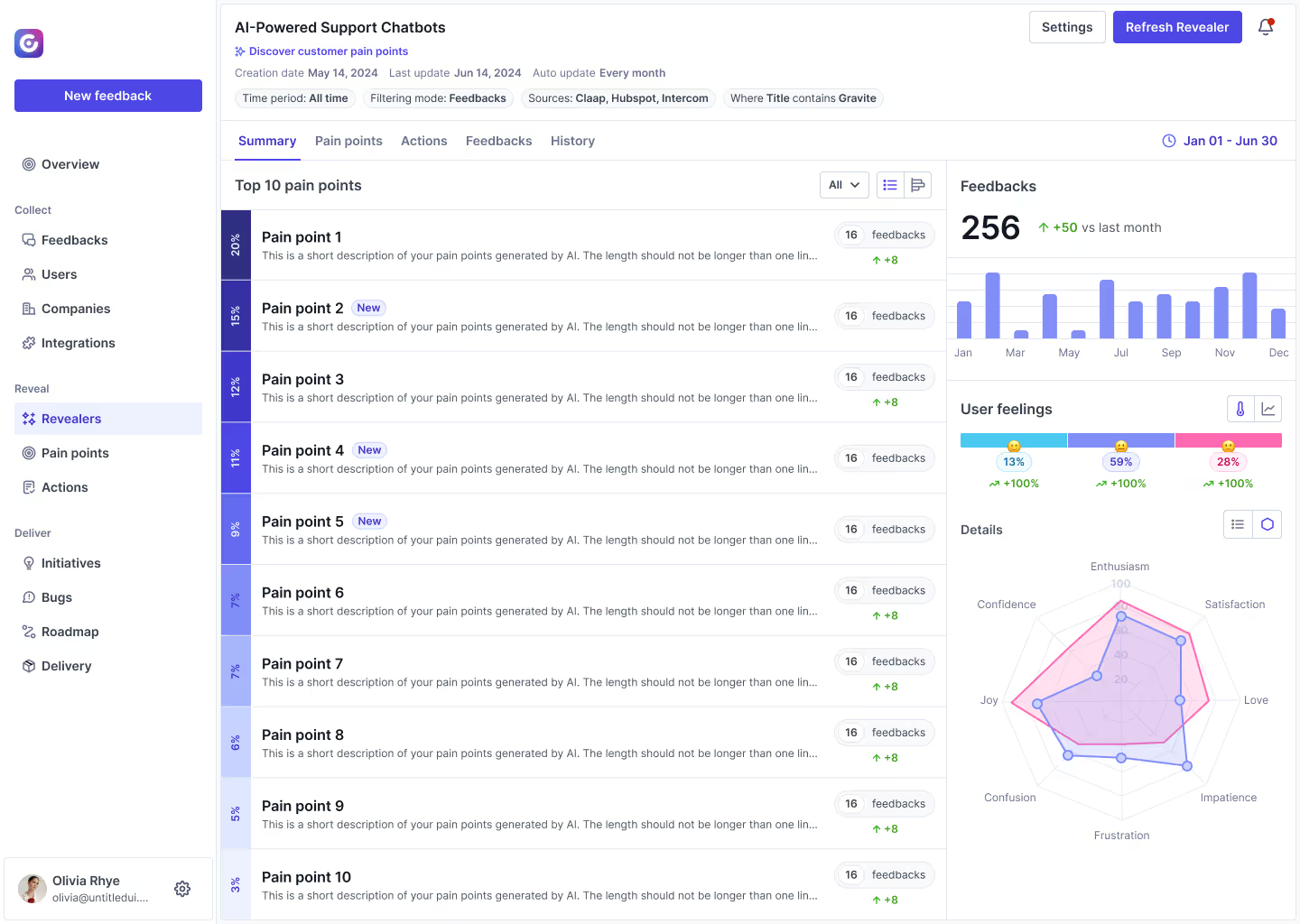
How to Act on the Insights Collected?
Developing an Action Plan Based on Pain Points
- Define Response Strategies: Use the insights to develop proactive response strategies. For example, if several users request access to specific information, you could improve your documentation to reduce response times.
- Implement Improvement Initiatives: Develop improvement initiatives based on the data. Use the collected insights to inform your product team and direct development efforts toward the most impactful features.
Utilize Tracking and Reporting Features
- Automated Reports: Gravite will communicate with you weekly to keep you informed about your users' pain points.
- Alerts and Notifications: Enable alerts to receive instant notifications when new pain points are identified or significant trends are detected. This keeps your team proactive and allows them to respond quickly to new user concerns.
Case Studies and Examples of Gravite Usage
Case Study 1: Reducing Churn Rate in a SaaS Company
A SaaS company used the "Pain Points" template to identify that most complaints stemmed from a specific feature considered too complicated by users. By simplifying this feature, the company reduced its churn rate by 15% in just three months, demonstrating the power of proactive pain point analysis.
Case Study 2: Optimizing Customer Experience for an E-commerce Site
An e-commerce site used Gravite to analyze support feedback and found that many users were struggling with the checkout process. Implementing specific improvements based on these insights increased their conversion rate by 10% while enhancing customer satisfaction.
Conclusion
Analyzing pain points is essential for any business looking to improve its products, services, and overall customer experience. With Gravite, you have a powerful and intuitive tool to automate this analysis, maximize your ROI, and stay ahead of the competition. By following the steps outlined in this guide, you'll be able to fully leverage Gravite's capabilities and turn insights into strategic actions for your company's success.




